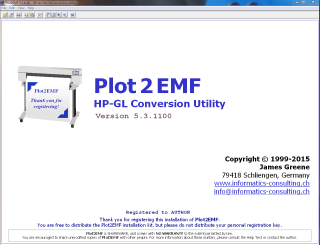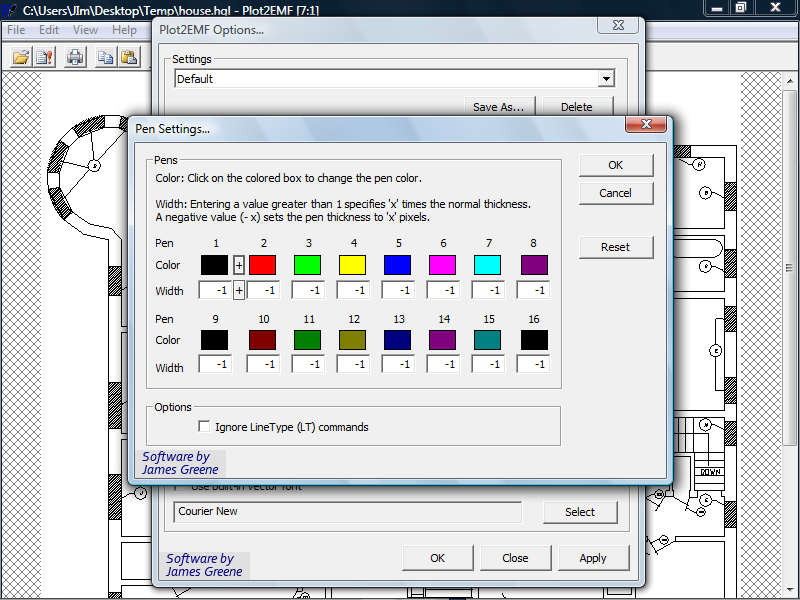Overview
Download
Downloading the Plot2EMF Installer
-
Download the plot2emf/p2einstall53.exe file from
http://www.informatics-consulting.ch/software/plot2emf/p2einstall53.exe
(Switzerland) or
http://www.informatics-consulting.de/software/plot2emf/p2einstall53.exe (Germany)
and store it into a temporary directory, e.g. C:\TEMP
- Double-click on the p2einstall53.exe file to install Plot2EMF.
The p2einstall53.exe program is a delivery shell for the plot2emf53.msi installer. The following options are available with apinstall32.exe:
--extract (or) /X| Extracts the MSI file only (without starting the installation).
| --dir (or) /D [path] | Specifies where the MSI file should be stored.
| --keep (or) /K | Specifies that the MSI file is not deleted after installation.
| --quiet (or) /Q | Hides the progress window (in implies --keep).
| --version (or) /V | Displays the version information for both Plot2EMF and the installer.
| --help (or) /? | Displays these instructions.
| |
 If you like what you see and would like to unlock the full potential of Plot2EMF,
please Register your copy! Thank you!
If you like what you see and would like to unlock the full potential of Plot2EMF,
please Register your copy! Thank you!
Register
Why Register?
There are several good reasons to purchase a license of Plot2EMF:
- Plot2EMF is not free. It is shareware, which you must register or discontinue using after you have evaluated it.
- You will receive support from the author in case of problems or questions.
- You will be contributing to the continued maintenance and development of Plot2EMF.
- You will be the first to hear about new versions as they are published.
- You'll feel much better about using this fine tool.
What is Shareware?
Plot2EMF is not free! Plot2EMF is shareware, meaning that you are entitled to evaluate it before you decide to purchase it. This evaluation period allows you to use Plot2EMF on a single computer for 30 days. After this evaluation period, you must either register your copy of Plot2EMF, or discontinue use and remove it from your system. Since it is shareware, you are free to (and encouraged to) distribute it (in it's original form) on to others. However, registration information may not be distributed.
Private Persons:
If you find this program useful and find that you are using Plot2EMF and continue to use it after a reasonable trial of 30 days, you must make a registration payment of € 17,50 to James Greene (in addition to any shipping and handling fees). This registration fee will license one copy for use on any one computer at any one time. You must treat this software just like a book. An example is that this software may be used by any number of people and may be freely moved from one computer location to another, so long as there is no possibility of it being used at one location while it is being used at another. Just as a book cannot be read by two different persons at the same time. A single-user license for Plot2EMF costs € 17,50, including the on-line registration fees, excluding any applicable VAT. You can register on-line at BMTMicro.
Commercial Users:
Commercial (or corporate) users of Plot2EMF must register and pay for their copies of Plot2EMF within 30 days of first use or their license is withdrawn. Site-License arrangements may be made by contacting James Greene. For more information about registering, please see the Plot2EMF Order Form.
Screen Shots
Documentation
Plot2EMF Version 5.3.1102 - 20. January 2016
- Updated to the latest LIBPNG (1.6.21) and LIBJPEG (9b) libraries (see Credits).
- Corrected my E-mail address and URL in the "Register" and "About" dialog boxes to informatics-consulting.de.
- Compiled with gcc 4.8.1, tested on Windows 10 (64 bit) and Windows XP (32 bit).
P2E4PV.DLL Version 5.3.072
- Simple recompile with the latest MinGW compiler.
CALLP2E Version 5.3.062
- Corrected my E-mail address and URL to point to informatics-consulting.de.